Posts Tagged ‘Good Practice’
- In: Education | Tech
- Leave a Comment
1. Reset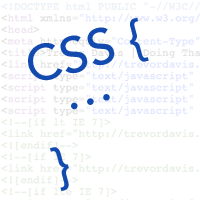
Seriously, always use a reset of some sort.
It can be as simple as removing the margin and padding from all elements:
html, body, div, h1, h2, h3, h4, h5, h6, ul, ol, dl, li, dt, dd, p, blockquote, pre, form, fieldset, table, th, td { margin: 0; padding: 0; }
I feel like you end up resetting everything, and then redefining a lot of properties on the elements. You should not just take this reset stylesheet and drop it in your projects if there is a more effective way of using it. Tweak it. Build on it. Make it your own.
And please, stop this:
It takes more time to process, and what do you think should happen to a radio button when you remove the padding? Form elements can sometimes do some funky things, so it may be best to just leave some of them alone.
2. Alphabetize
Which example would you think is faster to find the margin-right property?
Example 1
Example 2
You can’t tell me that Example 2 isn’t faster. By alphabetizing your properties, you are creating this consistency that will help you reduce the time you spend searching for a specific property.
I know some people who organize one way and others who organize another, but at my company, we made a consensus decision to all organize alphabetically. It has definitely helped when working with other people’s code. I cringe every time I go into a stylesheet where the properties are not sorted alphabetically.
3. Organization
You should organize your stylesheet so that it is easy to find things and related items are close together. Use comments effectively. For example, this is how I structure my stylesheets:
/*****Reset*****/
Remove margin and padding from elements
/*****Basic Elements*****/
Define styles for basic elements: body, h1-h6, ul, ol, a, p, etc.
/*****Generic Classes*****/
Define styles for simple things like floating to the sides, removing a bottombottom margin on elements, etc
Yes, these may not be as semantic as we would all like, but they are necessary for coding efficiently
/*****Basic Layout*****/
Define the basic template: header, footer, etc. Elements that help to define the basic layout of the site
/*****Header*****/
Define all elements in the header
/*****Content*****/
Define all elements in the content area
/*****Footer*****/
Define all elements in the footer
/*****Etc*****/
Continue to define the other sections one by one
4. Consistency
Whatever way you decide to code, stick with it. I am sick and tired of the whole 1 line vs. multiple lines for your CSS debate. There is no debate! Everyone has their own opinion, so pick what works for you and stick with it throughout the stylesheet.
Personally, I use a combination of both. If a selector is going to have more than 3 properties, I break it to multiple lines:
div#header { float: left; width: 100%; }
div#header div.column {
border-right: 1px solid #ccc;
float: rightright;
margin-right: 50px;
padding: 10px;
width: 300px;
}
div#header h1 { float: left; position: relative; width: 250px; }
It works for me because 3 properties is about what fits on 1 line in my text editor before wrapping to another line. So just figure out what works for you and be consistent.
5. Start in the right place
Don’t you dare touch your stylesheet until you have written your markup!
When I am preparing to slice a site, I go through and mark-up the entire document from the opening body tag to the closing body tag before even creating a CSS file. I don’t add any superfluous divs, ids, or classes. I will add some generic divs like header, content, footer because I know these things are going to exist.
By marking up the document first, you won’t run into such diseases as divitis and classitis, which can sometimes be fatal! You only need to add in that stuff once you have begun to write the CSS and realize that you are going to need another hook to accomplish what you are trying to achieve.
Utilize CSS’s descendant selectors to target children elements; don’t just automatically add a class or id to the element. Just remember, CSS is worthless without a well formatted document.






